How to buy?
Register GOGO member→Create company profile→To search suppliers
There are two ways to find the suppliers:
1. Search the suppliers yourself
2. Let the suppliers search you
Search the suppliers yourself
Step1. Search the products you want to buy
>Search by search engine
Input the stone name in search engine as a key word, you can select , “Product” or “Companies” to search, click the links to view the detailed information in search results.
Tips:You can change another name of this product as a key word to search again, if the search results can not satisfy you.
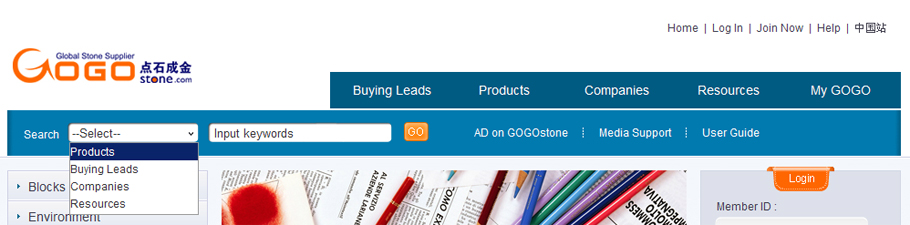
>Search by product category
Click “Products” →“Products by Category” at home page to browse the products , select the products you are interested in.
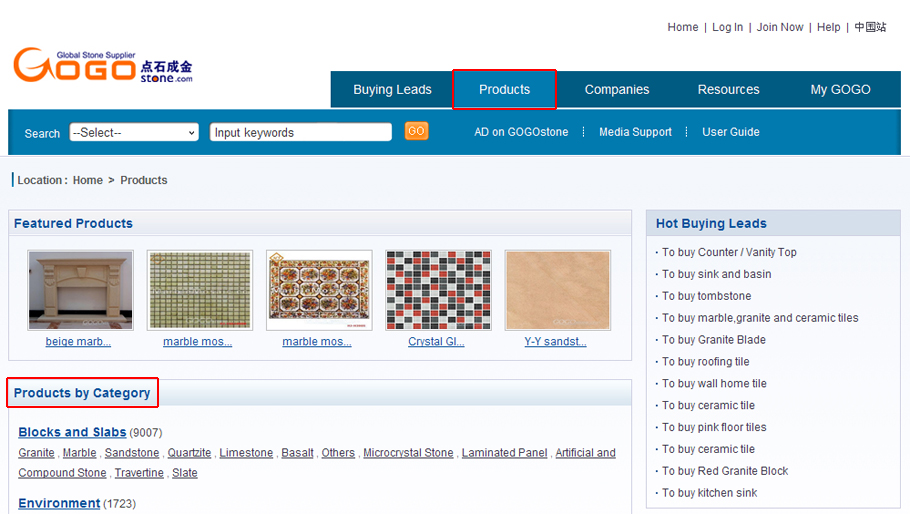
Step2.Contact suppliers
>via message online system
(Sign in My GOGO→My Message)
Sign in your member ID,click “My message” to inquire online.
At My GOGO,to check the mail in inbox and reply.
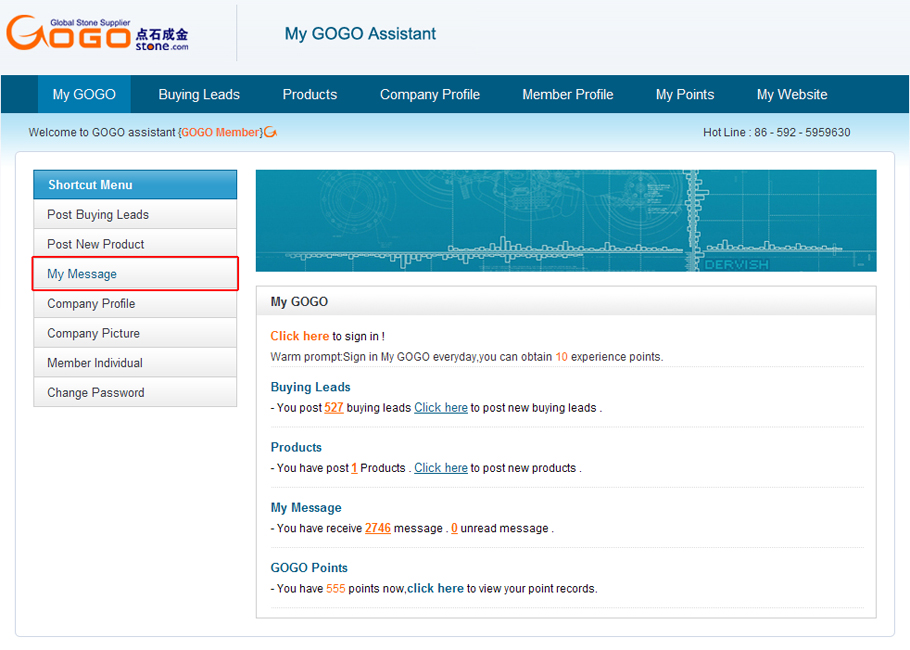
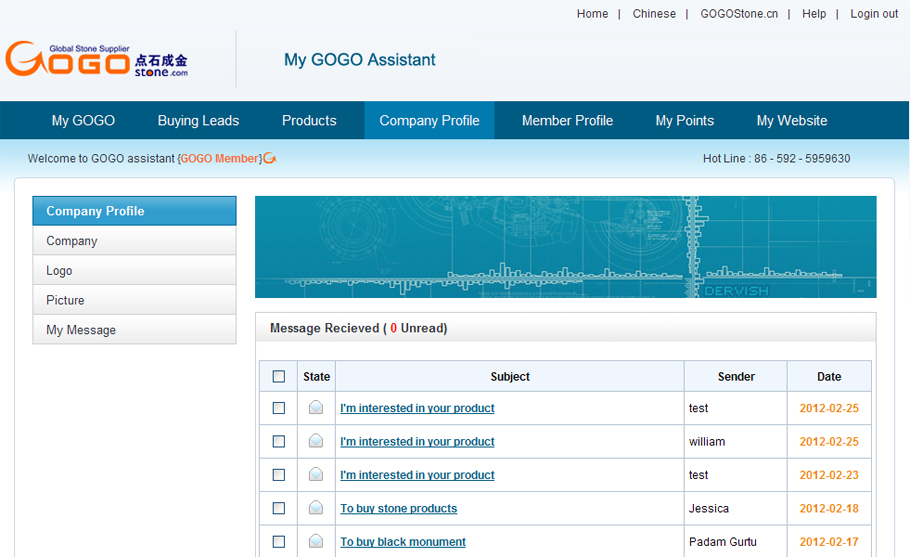
>via Email, telephone or fax Sign in your member ID, then you can view the company’s detailed contact information:email,telephone number,etc.
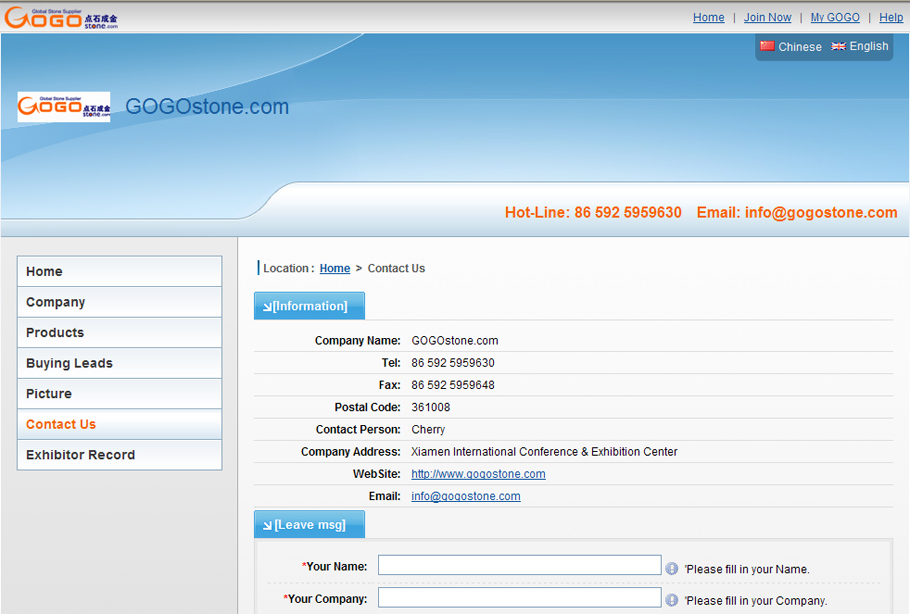
Let suppliers search you
Step1. Post buying leads
Sign in My GOGO, click “Buying leads”→ “Post Buying leads”to fill in the form, Fill in the title of buying leads, for example: To buy G654, you should describe G654 in detail, including: size, thickness, processing, packing and quantity etc. and click the button “Post Now” to post this buying leads.
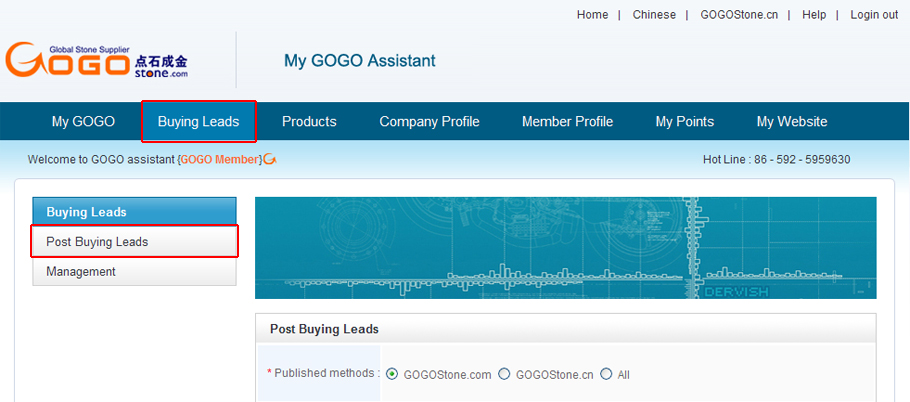
Sign in My GOGO, click “Buying leads”→ “Post Buying leads”to fill in the form, Fill in the title of buying leads, for example: To buy G654, you should describe G654 in detail, including: size, thickness, processing, packing and quantity etc. and click the button “Post Now” to post this buying leads.

Step2. Waiting for the supplier’s quotation and reply
The suppliers will send you their quotation via message online system, Email,telephone or fax, when they see the buying leads you post on line.
Remember to check your inbox of My GOGO and your email, reply the mail as soon as possible.
